
In today's fast-paced world, where digital devices dominate our personal and professional lives, an often-overlooked consequence is its impact on our eye health. Computer Vision Syndrome (CVS), also known as Digital Eye Strain, results from prolonged use of computers, tablets, e-readers, and smartphones.
This guide explores the nature of CVS, its symptoms, factors contributing to its prevalence, and proactive measures to mitigate its effects.
Understanding Computer Vision Syndrome (CVS)
Computer Vision Syndrome encompasses a range of eye strain and discomfort issues caused by extended screen time. Symptoms can include headaches, blurred vision, dry eyes, neck and shoulder pain, and, if unaddressed, long-term vision problems.
Key factors contributing to CVS include not only the sheer volume of screen time but also poor lighting conditions, improper viewing distances, inadequate blinking, and poor ergonomic setups. These factors collectively exacerbate eye strain and discomfort.
Importance of Preventing Computer Vision Syndrome (CVS)
In the digital era, there's an increasing concern called Computer Vision Syndrome (CVS). It's a common ailment that arises from extensively using digital screens, which can adversely affect our eyes.
What Is CVS?
CVS, or Computer Vision Syndrome, mirrors a cluster of eye and vision-related issues resulting from long-lasting activities involving digital devices. Regular use of these devices without appropriate breaks leads to excessive eye strain and discomfort.
Symptoms of CVS
The symptoms might vary among individuals, but there are several common signs. These include:
● Headaches
● Blurred vision
● Dry eyes
● Neck and shoulder pain
Notably, ignoring these symptoms or procrastinating on addressing them could potentially result in long-term vision problems, making this issue critical and needing immediate attention.
Key Factors Contributing to CVS
The onset of CVS isn't simply due to many hours spent on screens. Various factors intertwined may develop or intensify this syndrome. They are:
● Prolonged Screen Time: Spending long hours in front of screens without adequate breaks is often the primary cause.
● Poor Lighting Conditions: Working under harsh or inadequate lighting can cause additional strain to the eyes, contributing to CVS.
● Improper Viewing Distances: If the digital screen is too close or too far, it compels the eyes to work harder to focus, causing fatigue and discomfort.
● Inadequate Blinking: During focused screen time, we tend to blink less often, leading to dryness and eye irritation.
● Poor Ergonomic Setups: The position of your device and how you sit while using it plays a significant role. A setup not conducive to good posture can indirectly result in eye strain.
By understanding the manifestations and factors contributing to Computer Vision Syndrome, we can better equip ourselves to prevent, manage, and overcome it. A proactive approach to eye care is essential for our overall health and for a better quality of life.
Tips for Preventing Computer Vision Syndrome (CVS)
To prevent Computer Vision Syndrome, tweaking your daily habits and workspace setup can make a big difference. Let's delve into simple yet effective ways to minimize eye strain and protect your vision.
Follow the 20-20-20 Rule
To help prevent eye strain, every 20 minutes spent using a screen, you should try to look away at something that is 20 feet away from you for a total of 20 seconds. This short break can significantly help. This practice cuts down on the strain by giving your eyes a chance to reset and refresh. Imagine it as a mini-reboot for your eye muscles.
Adjust Screen Settings
Tailor your screen's brightness, contrast, and font size to what feels comfortable for your eyes. The ideal setup should prevent squinting or straining. Your screen should not be a light source beacon in the room nor a dark void; it needs to align closely with the lighting around you for optimal comfort.
Ensure Proper Ergonomics
Keep your screen at eye level to maintain a natural, comfortable posture. This avoids unnecessary strain on your neck and shoulders. Sit so that your feet are flat on the ground, your back is supported, and you're not leaning forward unnaturally towards the screen.
Use Anti-glare Screens or Filters
Attach an anti-glare screen or use filters on your device to cut down reflections from external light sources, easing the strain on your eyes.
Take Regular Breaks
In addition to short breaks, ensure you stand up, stretch, and move around regularly to give your body and eyes a well-deserved rest from constant screen viewing.
Blink Frequently
Regular blinking spreads essential tears over your eyes, keeping them moist and preventing irritation and dryness, which is especially crucial when you are engrossed in screen work.
Maintain Adequate Lighting
Ensure your work area is brightly lit but without direct light, which can cause glare on your screen. Use window treatments to manage natural light and choose indoor lighting wisely to avoid shadows and glare.
Incorporating these practices into your routine can help prevent Computer Vision Syndrome (CVS). Simple adjustments in how you interact with digital screens can lead to more comfortable and healthier screen time. Remember, taking care of your eyes today contributes to maintaining good vision in the long run.
Importance of Regular Eye Exams
Going for regular eye exams is similar to doing regular maintenance on your car; it helps ensure everything is working as it should and catches potential issues before they become serious problems.
Early Detection of Eye Health Issues
● Catching Problems Early: Regular eye exams are crucial in identifying eye conditions at an early stage. Early detection means easier management, whether it's CVS or more serious eye health issues.
● Monitor Vision Changes: Our vision can change gradually, often without us noticing. Regular check-ups ensure that any negative changes in your vision are caught and corrected.
Tailored Advice and Interventions
● Discuss Computer Usage: It's helpful to tell your eye care provider how much time you spend in front of screens. This information allows them to give you personalized advice to mitigate CVS.
● Specific Interventions: Your eye care provider might suggest specific interventions depending on your eye health and screen habits. This could include prescribing eyeglasses specifically for screen use, recommending eye drops, or advising on exercises to reduce eye strain.
Importance of Regular Check-Ups
● Maintain Overall Eye Health: Regular exams not only focus on your vision but also on the health of your eye. They can detect early signs of conditions like glaucoma, cataracts, and age-related macular degeneration.
● Lifestyle Adjustments: Based on your eye health and vision needs, an eye care professional can advise you on lifestyle adjustments, including diet changes or protective eyewear, to support your vision health.
Getting regular eye exams is essential. They keep your eyes in check, spot any problems early, and are crucial in the digital age where screen-related eye strain is common. Talk about how much you use computers with your eye doctor to get personalized tips for keeping your eyes healthy.
Lifestyle Changes to Support Eye Health
Just like a balanced diet benefits your body, it can also do wonders for your eyes. Think of feeding your eyes with the right nutrients as fueling up for a long, healthy journey.
1. Embrace a Nutrient-Rich Diet: Include the following nutrients in your diet for better eye health:
○ Omega-3 Fatty Acids: These are found in fish like salmon and sardines, and they are like superheroes for your eye health. They help fight inflammation and support the health of your retina.
○ Lutein and Zeaxanthin: These are the eye's sunscreen. Found in green leafy vegetables like spinach and kale, they shield your eyes from harmful light and may help ward off age-related eye problems.
○ Vitamins and Minerals: Vitamins A, C, and E, and minerals like zinc, play supporting roles in maintaining eye health. They can be found in fruits, vegetables, nuts, and seeds.
2. Stay Hydrated: Keep those water levels up! Staying hydrated is crucial because it helps keep your eyes moist, which is especially important if you suffer from dry eyes.
3. Limit Screen Time: Reducing the time you spend in front of screens when you're not working helps give your eyes the necessary downtime. Just like any part of your body, your eyes need rest.
4. Engage in Relaxing Activities: Whether it's reading a book, taking a walk, or gardening, engaging in activities that don't involve screens can help maintain eye health by providing a variety of visual experiences and rest periods from screen-induced strain.
5. Regular Exercise: Physical activity increases blood flow, which can help maintain the health of the tiny blood vessels in your eyes. Plus, it can aid in the overall management of diseases such as diabetes or high blood pressure that can affect your eyes.
6. Avoid Smoking: Smoking is bad news for your eyes. It increases the risk of developing cataracts and macular degeneration, among other eye conditions. If you smoke, try to quit, and if you don't smoke, steer clear of secondhand smoke.
7. Get Enough Sleep: A proper night's sleep can do miracles for your eyes. Sleep allows your eyes to fully rest, recover, and clear out irritants like dust and allergens that have accumulated throughout the day.
Simple lifestyle changes can greatly improve your eye health. Eating well, staying hydrated, resting your eyes, and taking breaks from screens not only offer immediate benefits but also protect your vision for the future.
Conclusion
The rise of Computer Vision Syndrome (CVS) from using digital devices is a challenge today. Taking steps to prevent CVS is crucial for our eye health and well-being. We can lessen the negative effects of screen time by following practical tips like taking breaks, setting up a comfortable workspace, and making lifestyle adjustments
Regular eye check-ups and talking openly with eye care experts are essential for early detection and treatment of CVS. By following these preventive actions, we can enjoy healthier and more productive digital device use, keeping our eyes healthy in the long run. Being proactive is vital for good eye health in our digital age.

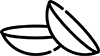 Specialty Contacts
Specialty Contacts





